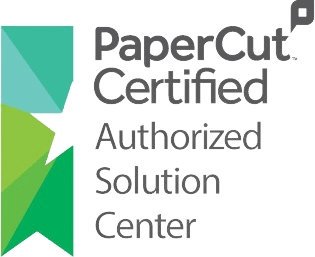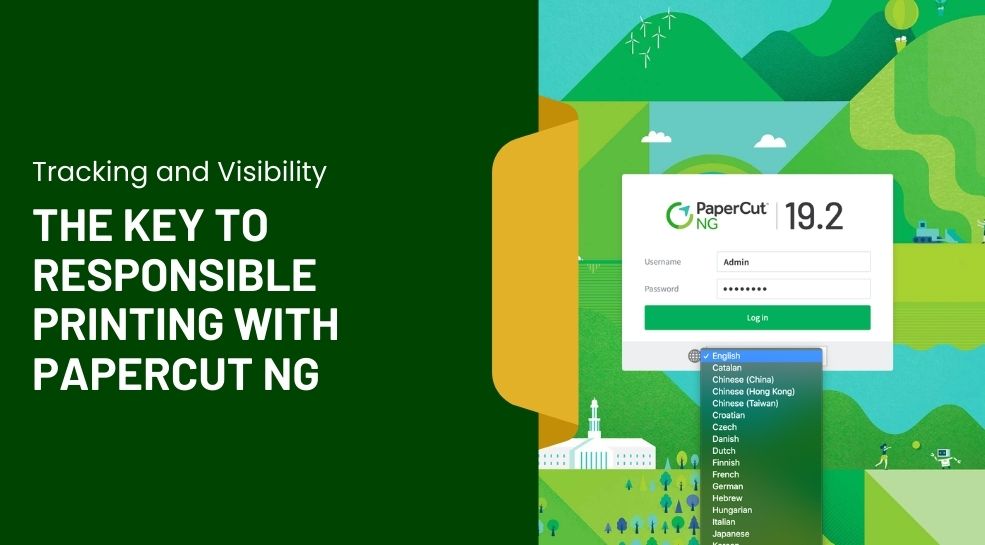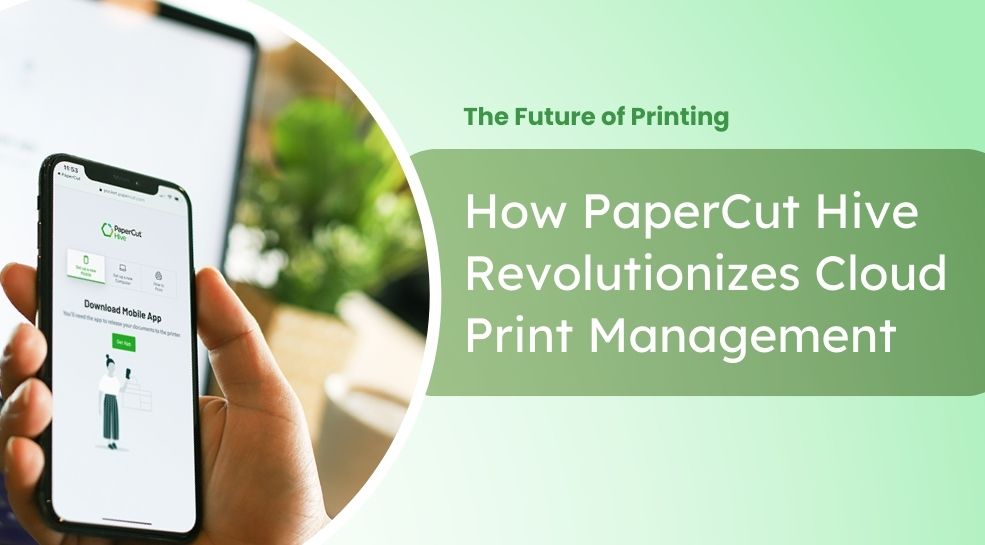Managing printers, tracking usage, and controlling costs can often feel like a logistical nightmare for businesses. Enter
PaperCut NG, a robust yet user-friendly print management solution designed to simplify these challenges. With its quick
setup, comprehensive tracking, and intuitive features, PaperCut NG empowers businesses of all sizes to take control of
their printing environment.
In this blog, we’ll explore how PaperCut NG makes print management easy and efficient, offering a do-it-yourself solution
that works seamlessly across various industries.
What is PaperCut NG?
PaperCut NG is a powerful print management software designed for businesses that want an affordable, self-managed
solution to streamline their printing operations. Unlike enterprise-grade systems, PaperCut NG focuses on simplicity,
offering easy deployment, real-time tracking, and a wide range of features to meet the needs of organizations without
requiring heavy IT involvement.
1. Quick and Easy Setup
For businesses new to print management, a complicated setup process can be a significant barrier. PaperCut NG
eliminates this concern with its straightforward installation process.
Key Features:
Cross-Platform Compatibility: Works with Windows, macOS, and Linux.
Easy Integration: Seamlessly integrates with existing printers and networks.
User-Friendly Dashboard: Intuitive interface that allows admins to configure settings without extensive training.
The Result:
Businesses can get up and running quickly, avoiding the downtime often associated with implementing new systems.
2. Comprehensive Print Tracking and Reporting
Knowing how, when, and by whom your printers are being used is crucial for optimizing efficiency and reducing waste.
PaperCut NG provides detailed insights into your print environment.
Key Features:
Real-Time Monitoring: View print jobs as they happen, categorized by user, department, or printer.
Customizable Reports: Generate detailed reports on usage, costs, and environmental impact.
Usage Trends: Identify high-cost areas and implement targeted policies to reduce waste.
The Result:
Organizations can make data-driven decisions to optimize their printing processes and cut unnecessary costs.
3. Cost Control Made Simple
Uncontrolled printing can lead to escalating costs for paper, toner, and maintenance. PaperCut NG gives businesses the
tools they need to take control of their budgets.
Key Features:
Quota Management: Set printing limits for users or departments.
Cost Allocation: Assign print costs to specific projects, clients, or cost centers.
Print Policies: Implement rules to enforce double-sided printing or restrict color printing for certain users.
The Result:
By reducing waste and holding users accountable, businesses can significantly lower their printing expenses.
4. User-Friendly Features for Everyone
Unlike other print management systems that can feel overly technical, PaperCut NG offers features that are accessible
and beneficial to all users.
Key Features for Users:
Print Job Preview: Users can review their jobs before printing to ensure accuracy.
Self-Service Features: Allow users to manage their print quotas and view their usage statistics.
Mobile and BYOD Printing: Supports printing from mobile devices, laptops, and tablets, making it ideal for
modern workplaces.
Key Features for Admins:
Centralized Control: Manage all printers and users from a single dashboard.
Access Restrictions: Control who can print, where, and when.
Custom Alerts: Notify users of low balances or provide reminders for eco-friendly printing practices.
The Result:
Both end-users and administrators benefit from a streamlined, frustration-free printing experience.
5. Enhanced Sustainability Practices
Sustainability is not just a trend—it’s a responsibility. PaperCut NG is packed with features to help businesses reduce their
environmental impact.
Eco-Friendly Features:
Print Job Confirmation: Users can confirm or cancel their jobs before printing, reducing waste.
Duplex Printing Policies: Encourage double-sided printing to save paper.
Environmental Reports: Track CO2 emissions, energy savings, and paper reduction.
The Result:
Businesses can meet sustainability goals while also saving on operational costs.
6. Ideal for Organizations of Any Size
Whether you’re a small business with a single office or a larger organization with multiple locations, PaperCut NG is
designed to scale with your needs.
Industries Benefiting from PaperCut NG:
Education: Monitor and control student printing to stay within budget.
Professional Services: Allocate costs to clients or projects for better billing transparency.
Retail and Hospitality: Reduce waste and track employee printing across shifts.
The Result:
A solution that adapts to your business, no matter the size or industry.
Real-Life Example: PaperCut NG in Action
A mid-sized consulting firm implemented PaperCut NG to address rising print costs and inefficiencies. By leveraging
features like user quotas and print policies, the firm achieved:
A 30% reduction in print costs within the first quarter.
Enhanced visibility into print usage, enabling better resource allocation.
Improved employee accountability, reducing unnecessary prints by 40%.
Why PaperCut NG is a Game-Changer
PaperCut NG simplifies print management, reduces costs, and promotes sustainability—all without requiring extensive ITresources. Its DIY approach makes it accessible for businesses looking to take control of their printing without investing in
complex systems.
To learn more about how PaperCut NG can transform your organization’s print environment, visit BridgeSol today.
Make print management easy, efficient, and eco-friendly with PaperCut NG!