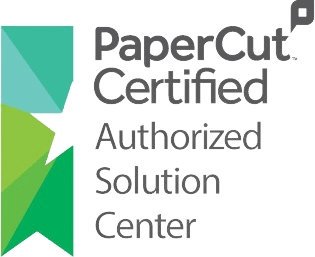In an increasingly connected world, the need for flexible and secure printing solutions has never been greater.
Whether you’re working from a cozy café, your home office, or a remote location across the globe, PaperCut
Hive makes it possible to print from anywhere without compromising security or convenience. With its cloud
first approach, PaperCut Hive breaks the limitations of traditional printing systems and delivers a seamless,
location-independent printing experience.
What Is PaperCut Hive?
PaperCut Hive is a next-generation cloud print management solution that eliminates the need for on-premises
print servers while ensuring secure and efficient printing. Designed for modern workplaces and remote teams,
PaperCut Hive simplifies printing for diverse devices and operating systems while maintaining robust security
standards.
How PaperCut Hive Enables Printing from Anywhere
1. True Cloud Flexibility
PaperCut Hive operates entirely on the cloud, making it accessible from any device with an internet connection.
Global Access: Whether you’re working from a local coffee shop or traveling abroad, you can print documents
securely through the cloud.
Platform Independence: PaperCut Hive supports all major operating systems, including Windows, macOS,
Chrome OS, iOS, and Android, ensuring compatibility across devices.
2. IoT Edge Nodes for Local Processing
While PaperCut Hive leverages cloud technology, it uses IoT Edge Nodes to handle print jobs locally when
you’re near the printer.
Faster Printing: Minimize delays by processing print jobs locally, even if the command is initiated from the cloud.
Reduced Cloud Dependency: Edge Nodes ensure that printing continues seamlessly, even during temporary
internet disruptions.
3. Secure Document Release
PaperCut Hive ensures that sensitive documents are only released when the user is physically present at the
printer.
Print Release Options: Use QR codes, mobile apps, or proximity cards to release your print jobs.
Data Encryption: Every print job is encrypted, ensuring security from submission to output.
4. Mobile Printing Made Easy
With PaperCut Hive, mobile devices become powerful tools for printing on the go.
Mobile-Friendly Interface: Print directly from your smartphone or tablet with the PaperCut Hive app.
Cloud Integrations: PaperCut Hive integrates seamlessly with platforms like Google Drive, Microsoft 365, and
Dropbox, allowing you to print files directly from the cloud.
Benefits of Cloud Printing with PaperCut Hive
A. Increased Productivity
PaperCut Hive removes the barriers of traditional printing setups, allowing employees to stay productive no
matter where they are.
Quickly print documents without needing to connect to specific networks or servers.
Collaborate seamlessly with remote teams by sharing access to printers in multiple locations.
B. Enhanced Security
PaperCut Hive’s robust security features ensure that sensitive information is protected, even when printing
remotely.
End-to-end encryption safeguards data during transmission.
Secure print release ensures that documents aren’t left unattended at the printer.
C. Cost Efficiency
By eliminating the need for on-premises print servers, PaperCut Hive reduces hardware and maintenance costs.
Pay only for the cloud services you use.
Monitor and manage printing expenses with detailed reports and analytics.
Use Cases: Printing From Anywhere with PaperCut Hive
1. Remote Work
In hybrid and remote work environments, employees often face challenges with accessing secure print resources.
PaperCut Hive bridges this gap by enabling secure, remote printing from personal or corporate devices.
2. Traveling Professionals
For employees frequently on the move, PaperCut Hive provides the flexibility to print critical documents—be it
from a hotel lobby, airport lounge, or a client’s office.
3. Multi-Location Businesses
Organizations with multiple office locations can benefit from PaperCut Hive’s centralized cloud management
while offering employees the freedom to print from any office printer.
Real-Life Impact: PaperCut Hive in Action
A global consulting firm adopted PaperCut Hive to simplify printing for its employees working remotely and
traveling frequently. Results included:
A 40% increase in print efficiency, as employees no longer needed to connect to local networks or wait for IT
support.
Enhanced document security, with zero incidents of unauthorized access to sensitive print jobs.
Reduced operational costs by eliminating physical print servers at multiple locations.
Tips for Getting Started with PaperCut Hive
1. Assess Your Needs: Evaluate your organization’s current print environment and identify challenges like remoteprinting or hardware limitations.
2. Engage Your Team: Train employees on how to use PaperCut Hive for mobile and remote printing.
3. Partner with Experts: Work with certified PaperCut ASP like BridgeSol to ensure a smooth transition to cloud
printing.
Why Choose PaperCut Hive?
With PaperCut Hive, printing becomes a seamless and hassle-free experience for both organizations and theiremployees. Its cloud-first architecture ensures that you can print from anywhere while maintaining the highest
levels of security and efficiency.
Ready to embrace the future of printing? Visit BridgeSol to learn more about how PaperCut Hive can
revolutionize your print environment and empower your remote workforce.
Conclusion
Cloud printing is no longer a luxury—it’s a necessity for modern workplaces. With PaperCut Hive, you can saygoodbye to the limitations of traditional print setups and embrace a flexible, secure, and cost-effective solution
that works wherever you do.
Make printing from anywhere a reality with PaperCut Hive and experience the future of print management today.